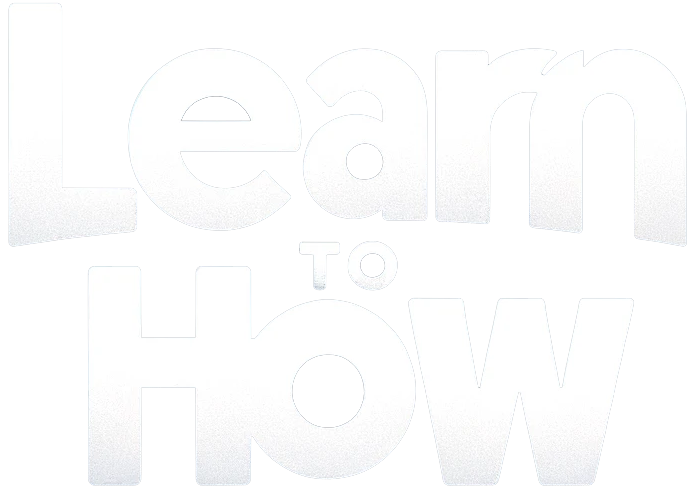Telegram is a popular messaging app that is known for its security and privacy features. However, some users may find the app’s filtering and censorship restrictive and may want to disable it to access certain content or communicate more freely. In this article, we will explore how to disable filtering Telegram. By following these steps, users can know how to enable sensitive content on Telegram. How to Disable Filtering in Telegram Disabling filtering in Telegram can help you access censored and sensitive information or have complete control over your messaging experience. So, if Telegram’s filtering option is becoming a hurdle…
Author: Henry Quill
Email has become an essential part of our daily lives, and as the volume of emails we receive continues to increase, managing our inboxes can be overwhelming. Fortunately, Gmail’s auto-archive feature can help in this situation. It not only helps you stay organized but also saves you valuable time and energy. In this article, we’ll provide a step-by-step guide on how to automatically archive emails in Gmail. Whether you’re a busy professional or just want to stay organized, this tool can help you manage your inbox more efficiently. How to Automatically Archive Emails in Gmail By setting up filters and…
Nintendo Switch Lite is designed as a portable, handheld counterpart to Nintendo Switch, and differs hardly in features. However, if you jailbreak a Nintendo Switch Lite, you can freely customize and tweak the console in a way that was not possible with the previous firmware. Let’s find out how this can be done. How to Jailbreak Nintendo Switch Lite When you jailbreak a console such as the Nintendo Switch Liteit offers you a range of accessibilities without restrictions. Further through the article, we will learn the methods in detail. Quick Answer 1. Connect the console to the Internet and open…
GIFs (Graphics Interchange Format) are short, looping animations that add emotions, reactions, and humor to words. Considering its popularity in online communication, Instagram enabled the GIF feature on its platform for iOS users. However, many people are still unsure about how to post a GIF on Instagram on iPhone. We are here, right? We’ll guide you through not just posting, but also making a GIF for Instagram. Keep reading this guide to the end. How to Post a GIF on Instagram from iPhone Posting a GIF on a social media site is an easy process. Nowadays, media platforms like Instagram,…
Do you want to access the files on the USB drive but could not access a PC? To bypass the issue we face daily, we can use the USB OTG or OTG cable. Before we delve into a deeper understanding of the cable, let us get some basic technical understanding. We will learn the answers to all queries regarding OTG in our guide on how to disable OTG in Android phones. How to Disable OTG in Android Phone To put the basic functionality of the USB OTG or OTG cable, it transfers files and accesses them on the Phone. Also,…
Have you ever watched an event unfold, such as running, raindrops, water falling from a mountain, or a game? Imagine you have a tool that can make you experience this more amusingly by facilitating it in reverse order. Well, you’ve found the trail! This article will provide you with numerous tools and application knowledge to help you understand how to reverse a video on iPhone as well as reverse audio with detailed guidelines. How to Reverse a Video on iPhone While iPhone lacks a feature that allows users to reverse videos on the device, you can install third-party apps that…
Copyright is a term that everyone is aware of, but when we discuss the copyright symbol, a big question mark arises. It is because many of us are unaware of the copyright symbol. Also, you cannot use it on your protected works as you will not find this symbol on your keyboard. But if you want to use the symbol on your PC then our article on how to type copyright symbol in Windows 10 is going to be a perfect guide for you. How to Type Copyright Symbol in Windows Copyright symbol in Windows is mostly used for protected…
As Massive Open Online Courses (MOOCs) are getting popular, the MOOC platforms like Udemy, Coursera, Skillshare, etc., are seeing huge growth in their learner base. Following that, one of the most commonly asked questions by Skillshare learners is, how do I change my Skillshare password? This comprehensive article will discuss everything about changing the password and more. Keep reading to find out How do I Change My Skillshare Password Skillshare is an online learning platform where you can develop your soft skills right from the comfort of your home. With one membership plan, you will have access to an entire…
Facebook is a widely used social networking platform globally. You can access it using the Facebook web, mobile app, and desktop app. On Android, you can download and update the Facebook app from Play Store. For some reason, if the app isn’t running on the latest version automatically and you want to manually do it, then keep reading this guide with complete steps to know how to update Facebook on Android phones. How to Update Facebook on Android Android apps either automatically update themselves along with operating system updates or need to be manually brought to the latest version available…
Nintendo’s GameCube did not live up to developers’ and consumers’ expectations. Despite the console’s failure, the games developed and released on it left behind a legacy and have remained in demand for a lifetime. While there isn’t a huge base audience planning to buy the console, many are looking to play its games on phones. Meeting your demands, we are here to share with you how to play Gamecube games on Android devices. Let’s start. How to Play Gamecube Games on Android What’s more exciting than being able to relive retro games on modern devices? Hold on with us while…